The Company Knowledge Base is only available on Pro & Agency Plans.
Why the Company Knowledge Base Matters
- Consistency across the team: Everyone’s content reflects the same positioning and value propositions.
- Relevance for target audience: Scripe learns who your ICP is, their challenges, as well as how your company and team solve them.
- Efficiency: Centralized resources (case studies, playbooks, decks) are accessible to everyone in your workspace.
Basic Company Knowledge Base Set-Up:
- Go to your workspace’s overview (where you see all Personal Brands connected).
- On the left sidebar, click Company Knowledge.
- On the Overview Page, click on
+ New Content Source - For a basic set-up, add the following company-wide content sources:
- Company website (homepage, product pages, or resource hub)
- Relevant Notion pages
- Scripe’s ICP Template, available below:
What to Add to Your Company Knowledge Base
Each content added here can be applied company-wide or assigned to specific Personal Brands, giving you full control over where it’s used.
Content added to the Company Knowledge Base in a company-wide setting is visible to all Personal Brands, so we recommend keeping it organized using folders.
Core Company Positioning
A foundational information Scripe needs to understand is what your company, product or service stands for.What to include:✔️ Company description or portrait.
✔️ Mission & vision statements.
✔️ Core value propositions.
✔️ Top customer problems you solve.
✔️ ICP definitions (ideal industries, roles, challenges)📝 Example:Upload sources such as Company Portraits, Persona & ICP Summaries, Pitch Decks, a Podcast recording which covers core mission of the company
✔️ Mission & vision statements.
✔️ Core value propositions.
✔️ Top customer problems you solve.
✔️ ICP definitions (ideal industries, roles, challenges)📝 Example:Upload sources such as Company Portraits, Persona & ICP Summaries, Pitch Decks, a Podcast recording which covers core mission of the company
Product & Value Proposition Resources
Scripe should know what you communicate with your ideal target audience. Upload all documents that explain your product, service, and differentiation.What to include:✔️ Sales decks & one-pagers.
✔️ Case studies & client success stories.
✔️ Pitches & offer presentations.
✔️ Training & onboarding docs.
✔️ Product feature pages.📝 Example:Upload quarterly reports, recent Sales Decks, internal & external meeting recordings and selected Customer Case Studies.
✔️ Case studies & client success stories.
✔️ Pitches & offer presentations.
✔️ Training & onboarding docs.
✔️ Product feature pages.📝 Example:Upload quarterly reports, recent Sales Decks, internal & external meeting recordings and selected Customer Case Studies.
Target Persona & Problem-Solution Knowledge
Scripe creates the most effective content when it knows who your customers are and how you solve their problems.What to include:✔️ Ideal Customer Profile (ICP) descriptions.
✔️ Typical customer pain points & challenges.
✔️ Standard “problem-solution” messaging.
✔️ Competitor comparisons & differentiators.📝 Example:A document that summarizes your ICP, marketing briefs on customer personas, reports that summarize your industry and market situation.
✔️ Typical customer pain points & challenges.
✔️ Standard “problem-solution” messaging.
✔️ Competitor comparisons & differentiators.📝 Example:A document that summarizes your ICP, marketing briefs on customer personas, reports that summarize your industry and market situation.
Strategic Guidance
This ensures Scripe’s suggestions align with your overall branding & messaging.What to include:✔️ General marketing strategy or messaging guidelines.
✔️ Marketing briefs or campaign descriptions.📝 Example:Add recent campaign briefs or reports from the marketing department.
✔️ Marketing briefs or campaign descriptions.📝 Example:Add recent campaign briefs or reports from the marketing department.
3. Organize Your Content with Folders
To keep your Knowledge Base clean and easy to navigate, you can create folders and subfolders. This helps you group knowledge by themes or use cases. Suggested folder structure:- Core Positioning
- Product & Value Proposition
- Target Persona & Problem-Solution Knowledge
- Strategic Guidance
Note: When you connect Notion or add a Website as a source, Scripe automatically creates a folder for it in your Knowledge Base. This keeps external content organized right from the start.
Content added to the Company Knowledge Base in a company-wide setting is visible to all Personal Brands, so we recommend keeping it organized using folders.
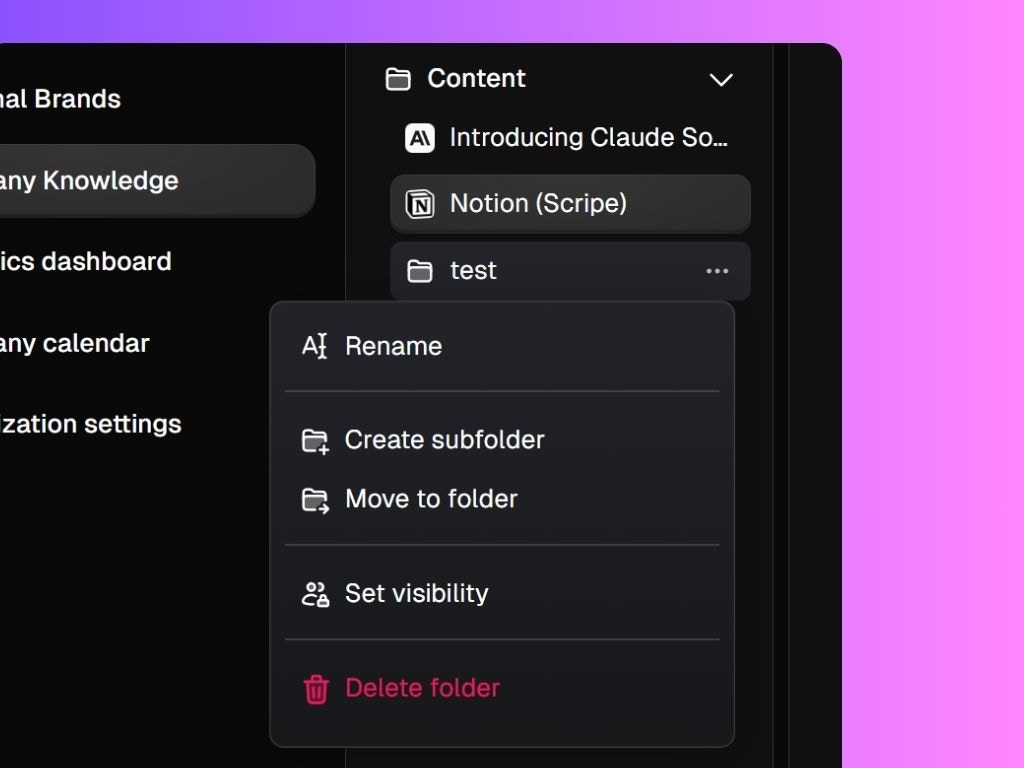
... , you can:
- Rename → update the folder name
- Create subfolder → add a layer of organization under a folder
- Move to folder → rearrange items into different folders
- Delete folder → remove it when no longer needed

