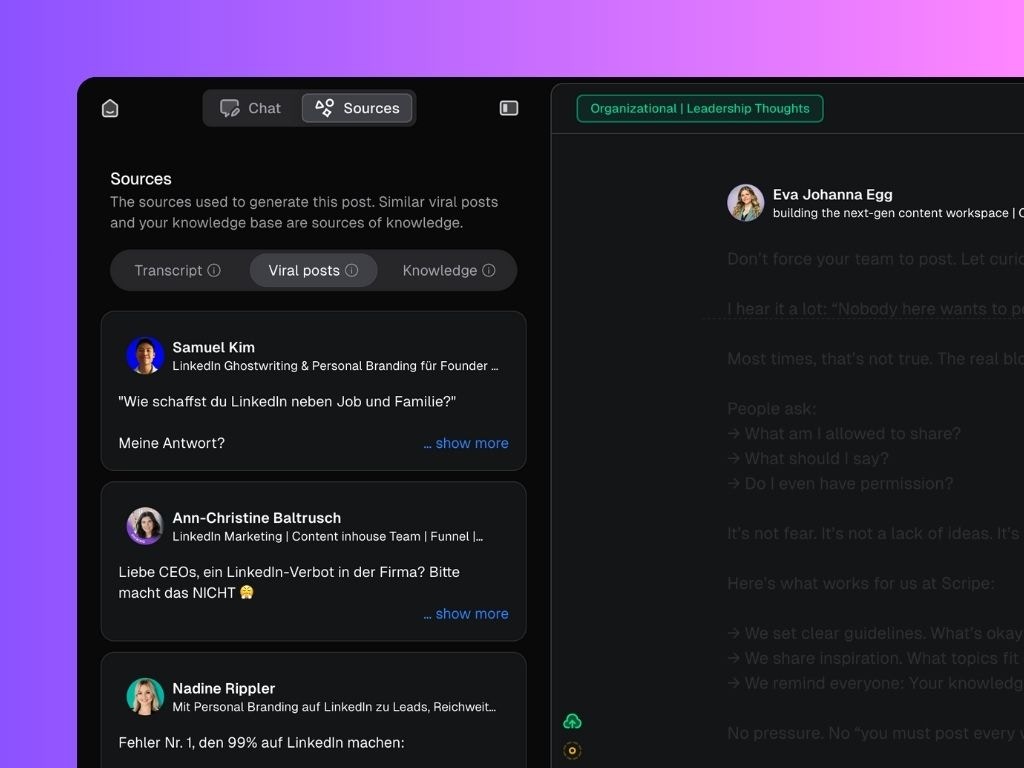The Sources panel gives you full transparency into how your post was generated. Whether it’s viral posts or trusted knowledge base entries, this feature shows you what inspired the content, so you’re always in control.
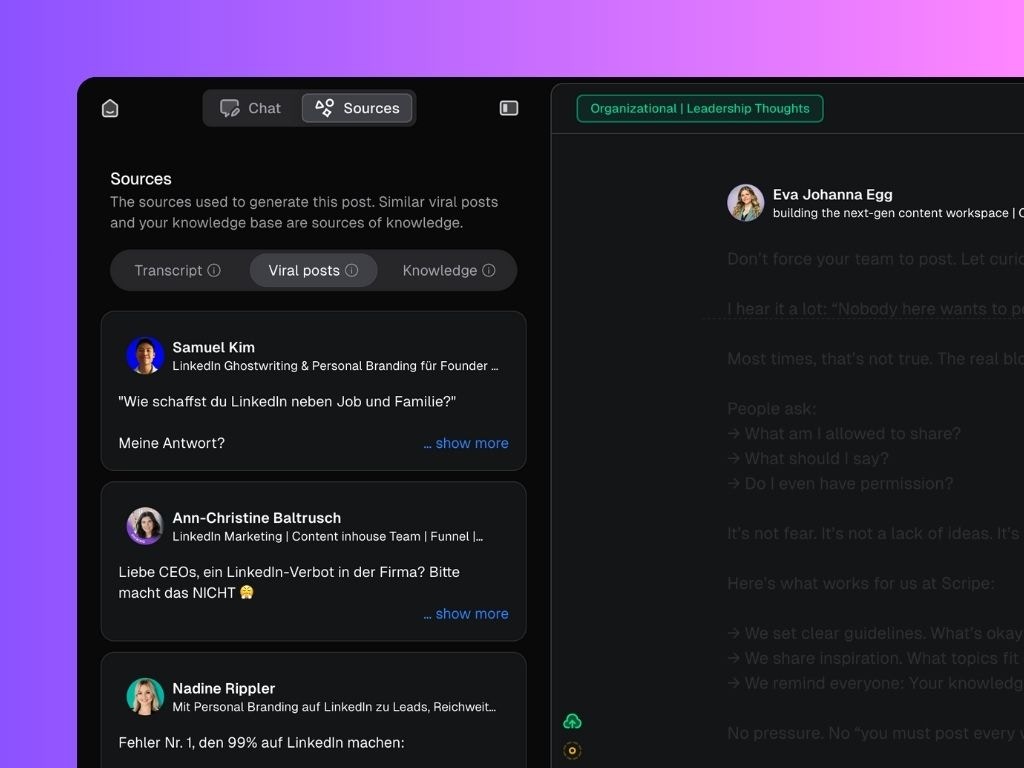
How It Works
When Scripe generates a post, it references:
- Transcript: If your post was generated from a video, audio, or call recording, this shows the original transcript snippet used to generate the post.
- Viral Posts: Proven LinkedIn posts that performed well, helping you follow trends and formats that actually work (pulled from a 1M+ post database).
- Knowledge Base: Trusted information from your personal Knowledge Base, giving your post accuracy, depth, and alignment with your expertise.
You’ll see the exact posts or references Scripe used to shape your content, listed in the Sources tab on the left of your editor screen.
Click on any source to explore the original content and get inspired for future posts!