- Click on the Personal Brand you want to edit.
- On your left sidebar, click Tone of Voice.
Step 1: Turn On the Adaptive Tone of Voice
When this is turned on, Scripe:- Connects to your LinkedIn profile
- Analyzes your top-performing posts
- Builds a dynamic voice profile that evolves as you post more
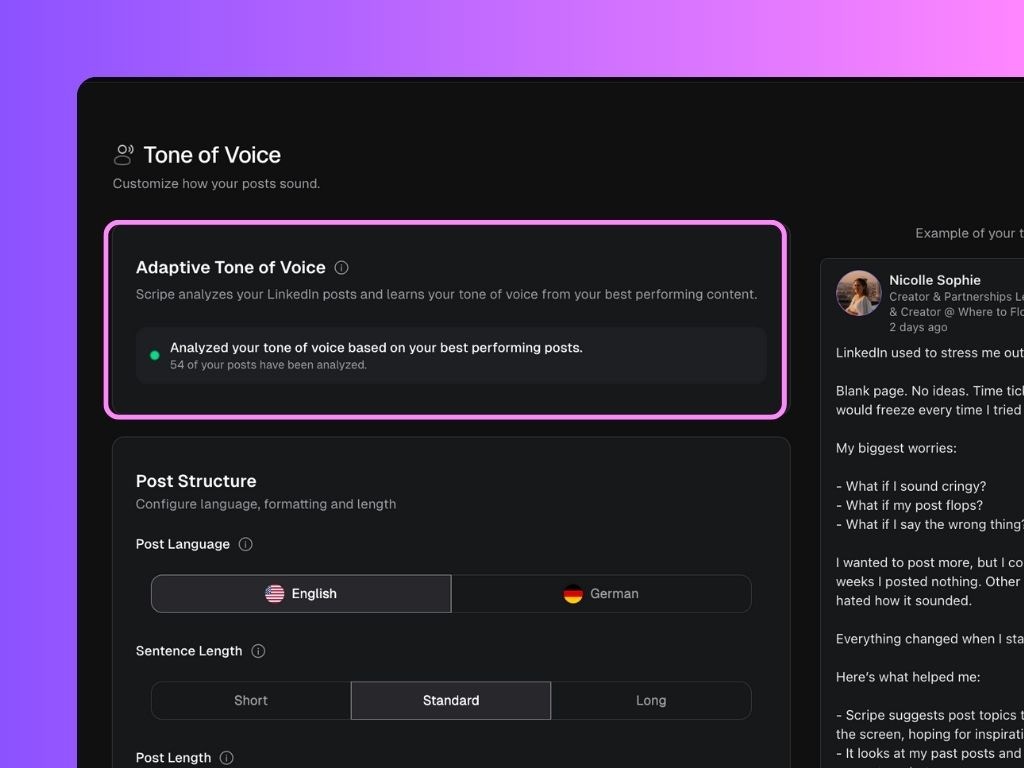
Step 2: Configure Your Post Structure
Under Post Structure, you can define how your posts are written.- Post Language: Choose between English 🇺🇸 or German 🇩🇪.
- Sentence Length: Decide whether you prefer short, standard, or long sentences.
- Post Length: Control the overall text length — short, standard, or long.
- Emoji Frequency: Select how often emojis should be used in your posts.
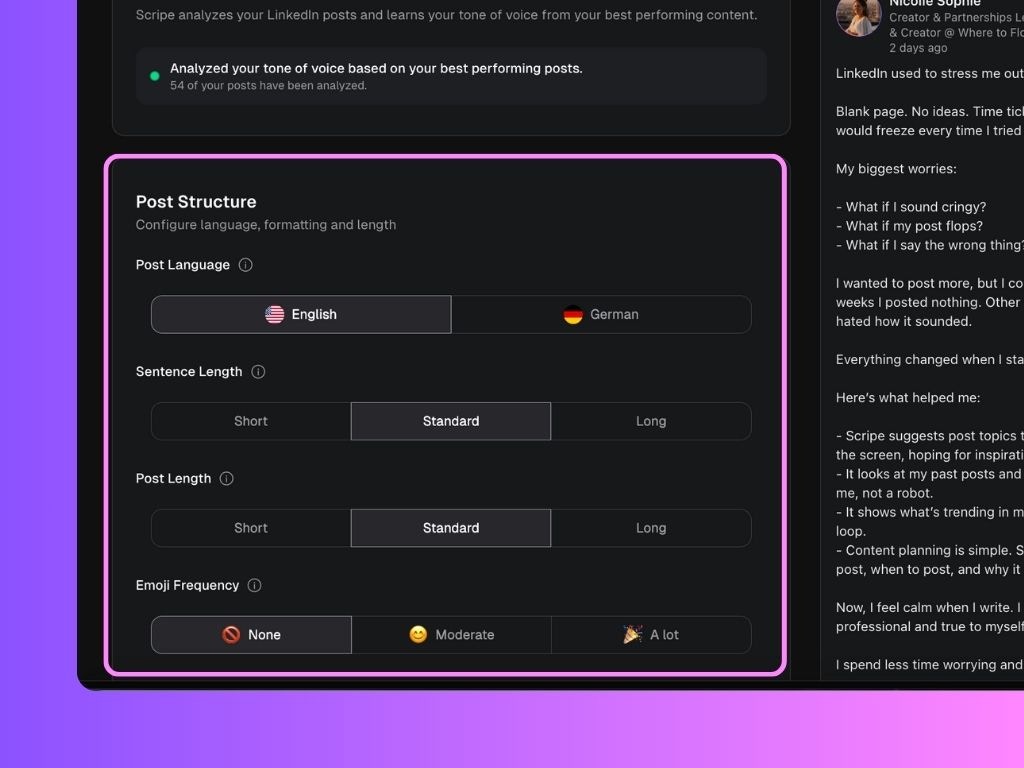
Step 3: Add a Custom Footer (Optional)
Turn on the Custom Footer toggle to automatically add a signature or recurring note at the bottom of every post (up to 500 characters). This is perfect for adding:- A recurring call to action (“Let’s connect 👋”)
- A recurring tagline
- A personal note
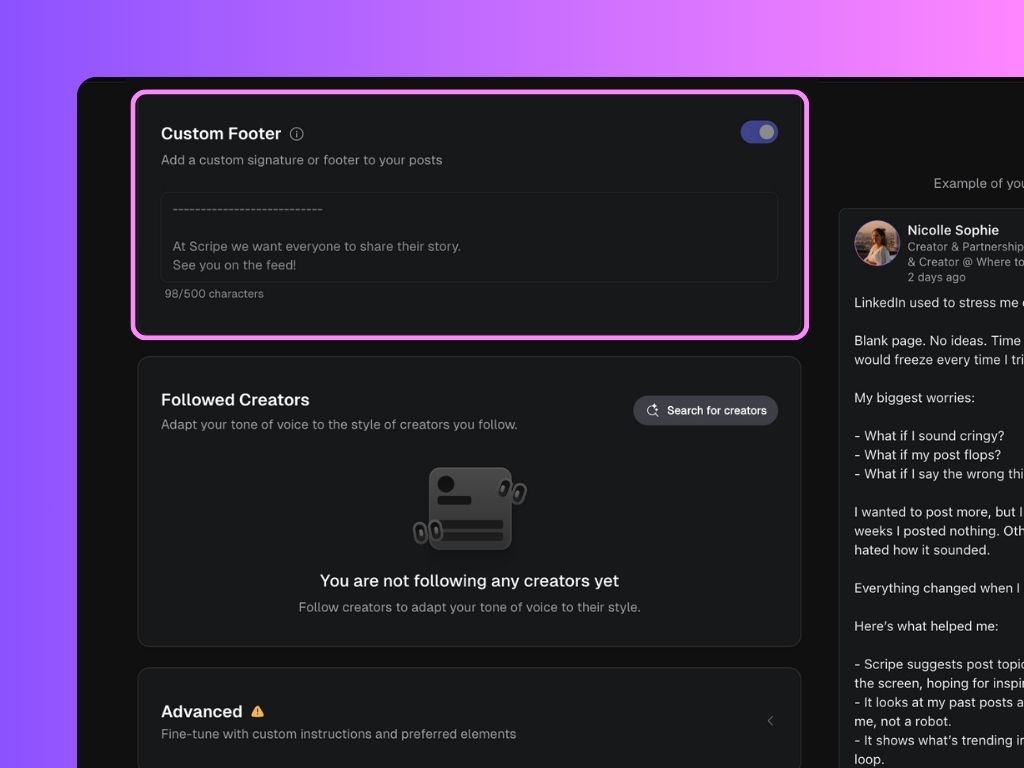
Step 4: Follow Creators to Adapt Their Style
Use the Inspiration page to discover and follow creators whose style you admire. Once you follow someone there, they’ll show up here in your Followed Creators section. From here, you can:- See all the creators you’re currently following
- Manage or delete any followed creators
- Let Scripe subtly adapt your tone of voice to match their writing style
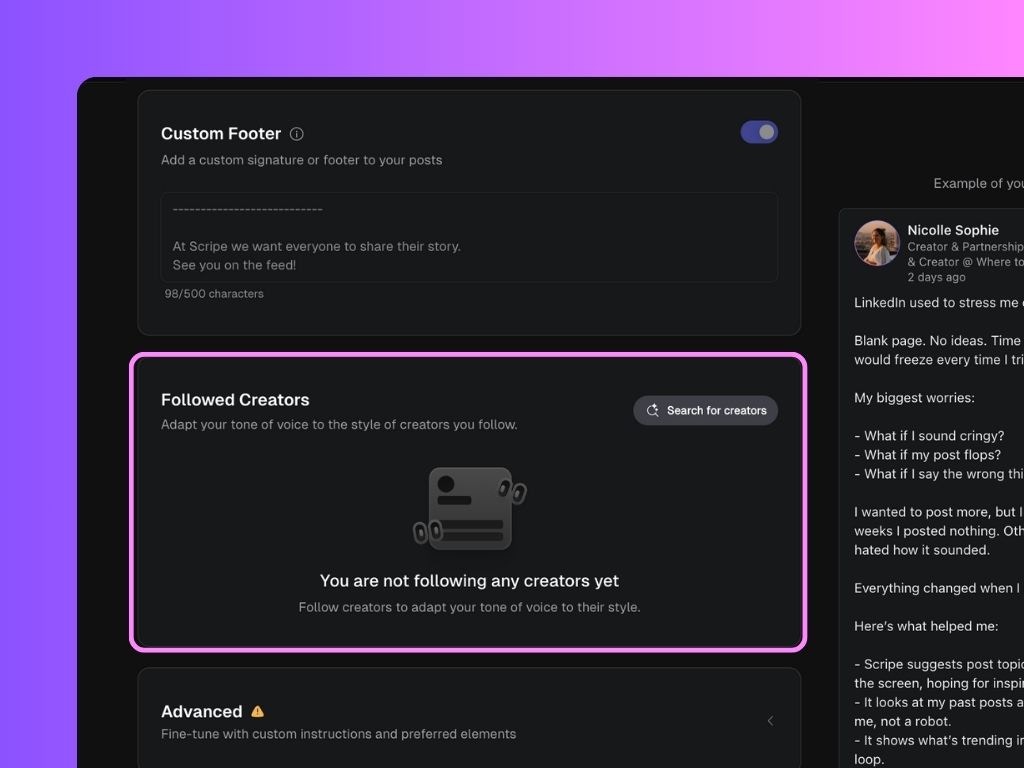
Step 5: Fine-Tune with Advanced Settings
In the Advanced section, you can give Scripe very specific guidance on how to write for you.Warning: Changes to advanced settings may reduce post quality if not used carefully.
Do's
🔸 Write with high enthusiasm, vulnerability, and playful confidence.🔸 Frequently start posts with a personal anecdote or confession, then pivot to lessons or advice.🔸 Use arrows and bullet points to structure lists, often with a conversational lead-in.
Don'ts
- 🔸 Avoid generic descriptions.
- 🔸 Avoid words like: “Moreover,” “Furthermore,” “In conclusion,” etc.
- 🔸 Don’t write in a salesy or overly promotional tone.
- 🔸 Don’t overuse jargon or buzzwords without context.
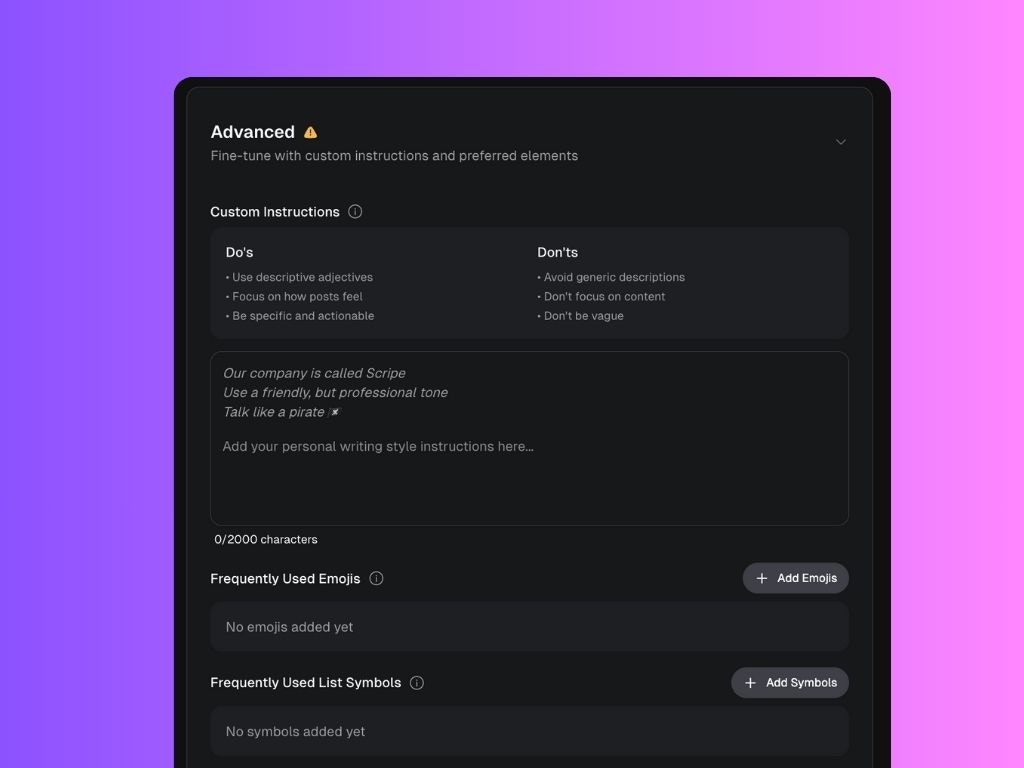
- Drop it in the comments or shoot me a DM!
- Let me know below.
- Would love to hear how you see it!
- For more info, drop me a comment or DM :)
Step 7: Reset if You Need a Fresh Start
If you ever want to start over, use Reset Tone of Voice. This will overwrite your manual settings (custom instructions, emojis, CTAs) and revert back to Scripe’s original AI-analyzed tone.This action is permanent and cannot be undone. Please proceed with care.

