- Recommend the best post formats for your goals
- Suggest post ideas every week based on trends
- Automatically categorize your drafts to keep your calendar organized
- Measure content performance in a way that actually makes sense to reach your pre-set goals
How to set up your Content Strategy in Scripe
From your dashboard, click Create content strategy. You’ll go through a short setup where you’ll be asked to define:- Your role – so Scripe can tailor suggestions to what’s relevant
- Your goals – e.g., Employer Branding, Media & PR, Career Opportunities
- Your audience – such as clients, investors, talents, or colleagues
- Your key topics – up to 4 topics you want to be known for
- Your posting schedule – how often you want to post per week
- A personalized positioning statement – to guide your voice and messaging
- A set of post formats – tailored to help you hit your goals every month
Your Content Strategy Dashboard
Once your content strategy is set up, your Content Strategy Dashboard helps you track your monthly progress and stay aligned with your goals.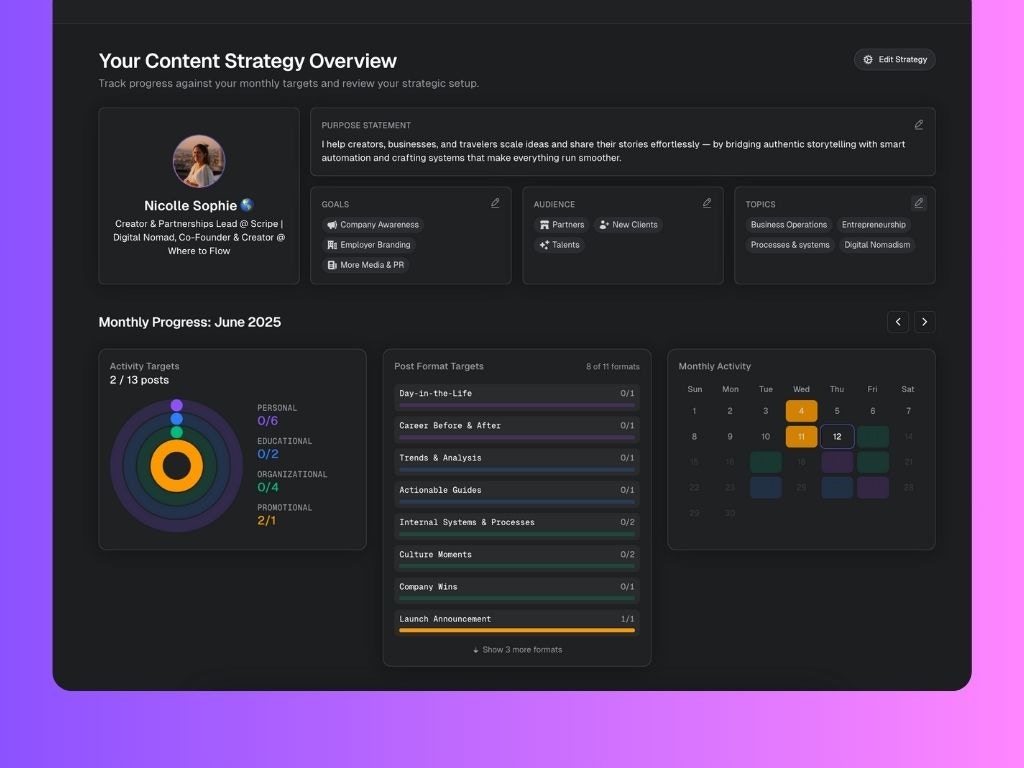
Strategy Overview
- Purpose Statement: Your personalized positioning statement that guides your content tone and focus.
- Goals: The objectives you chose (e.g., Company Awareness, Employer Branding).
- Audience: The audience segments you’re targeting (e.g., Clients, Partners, Investors).
- Topics: The key subjects you want to be known for.
Why Your Purpose Statement Matters
Why Your Purpose Statement Matters
Before you post anything on LinkedIn, it’s essential to know why you’re posting in the first place. That’s what your purpose statement is for.It gives direction to your content — helping you avoid random, disconnected posts that don’t serve your goals. A clear purpose keeps your messaging consistent, builds trust with your audience, and ensures that every post you create contributes to something bigger (whether that’s positioning your expertise, attracting clients, building a personal brand, or supporting your company’s mission).Without a purpose statement, it’s easy to fall into the trap of just “posting to post.” With one, you’re building something with intention.
Monthly Progress
Shows how many posts you’ve published out of your total monthly target, broken down by content pillar. Each ring segment fills up as you hit your goals across these content categories.Post Format Targets
Tracks how many posts you’ve done for each post format in your strategy. Scripe recommends these formats based on your goals and updates your progress in real time.You can always edit your post formats by clicking the ⚙️ engine icon in the top left corner of the page. Adjust your strategy anytime to match your evolving goals.
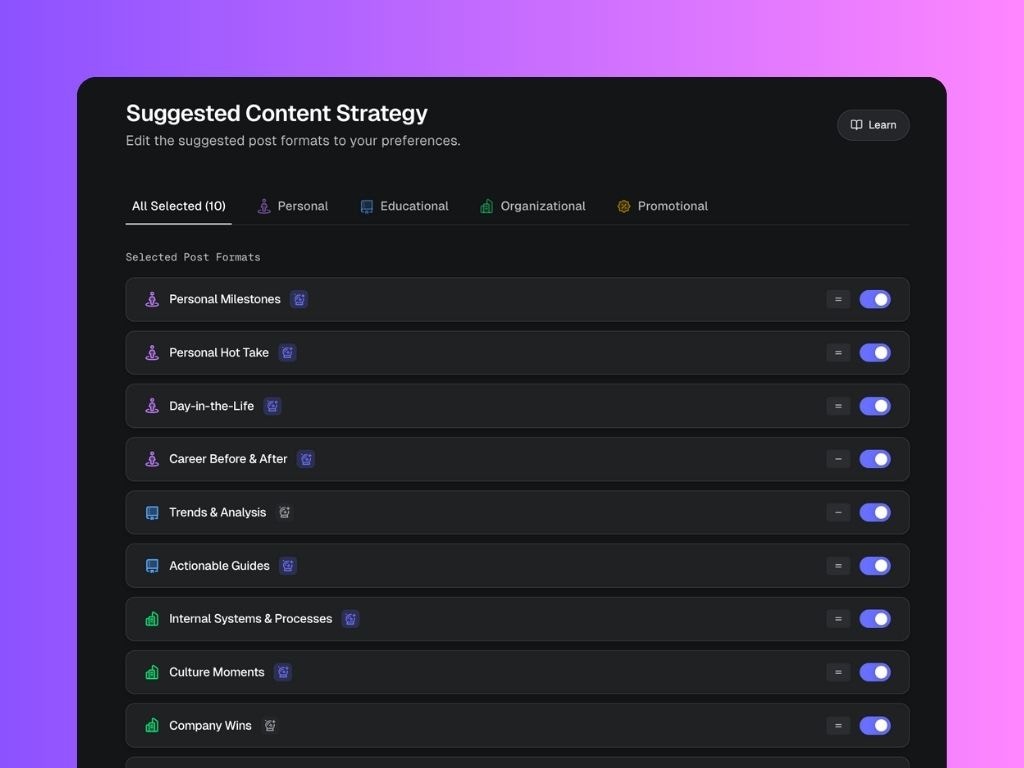
Monthly Activity Calendar
Get a color-coded view of both your post history and upcoming suggested posts — all aligned with your strategy. You’ll be able to:- See which days you’ve published content
- Preview which post formats are planned next
- Identify posting gaps or overused content types
- Stay on track with your monthly targets at a glance

