If you’re on the Starter Plan, you’ll only see one Personal Brand on your Workspace.
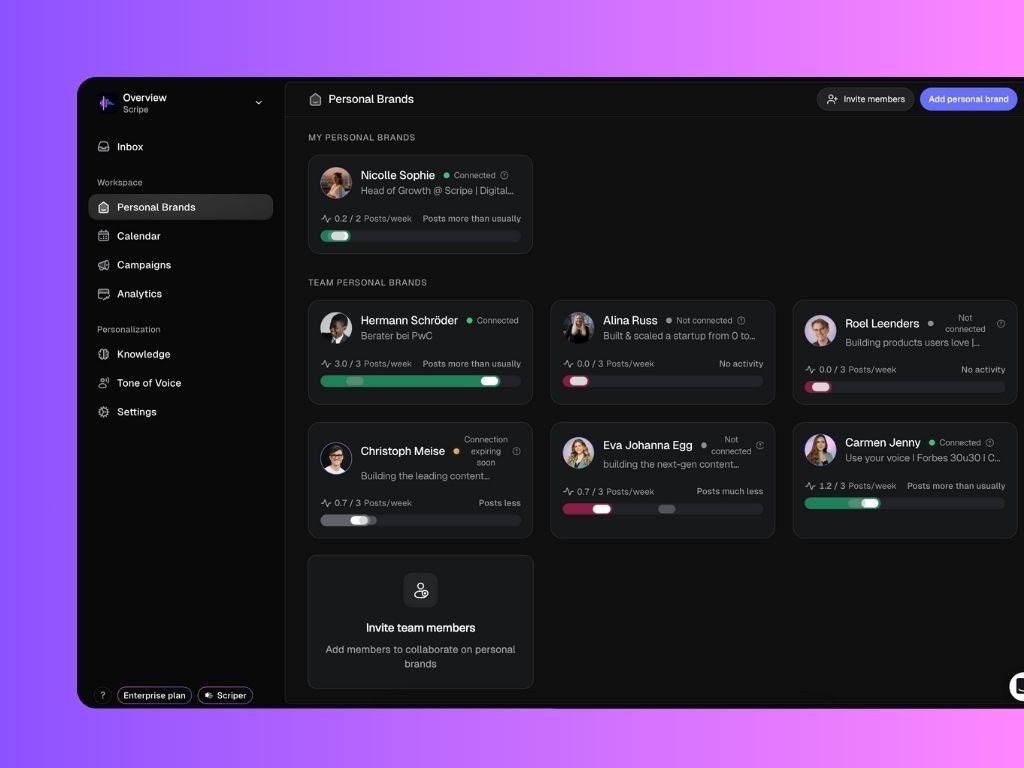
What is a Workspace?
When you subscribe to a Pro or Agency Plan, your workspace(s) act as a centralized hub for all Personal Brands. This is where all admin settings, shared resources, analytics, and team coordination live. Each workspace:- Can host unlimited personal brands (aka LinkedIn accounts connected)
- Can have unlimited users helping manage these brands
You never pay per user, you pay per personal brand. That means you can invite collaborators freely without worrying about extra costs.
What lives inside a Workspace?
Once inside a workspace, you’ll find shared access to:- Personal Brands – all brands under your workspace and their performance
- Analytics Dashboard – track team performance, post results, and top-performing content
- Company Calendar – plan content across multiple brands in one shared view
- Company Knowledge Base & Tone of Voice – set writing rules and context for all brands.
- Campaigns – plan campaigns and track them across all or selected personal brands.
- Organization Settings – manage members & roles, billing, post statuses, integrations, etc.
How to Switch Workspaces 🔄
If you’re on the Agency Plan, you can have unlimited workspaces. To switch between workspaces:- Click your profile icon in the top-left corner of Scripe.
- Select “Switch workspace.”
- A menu will appear showing all the workspaces you belong to.
- Click on the workspace you want to enter (e.g. “Scripe” for your organization, or “Personal”).
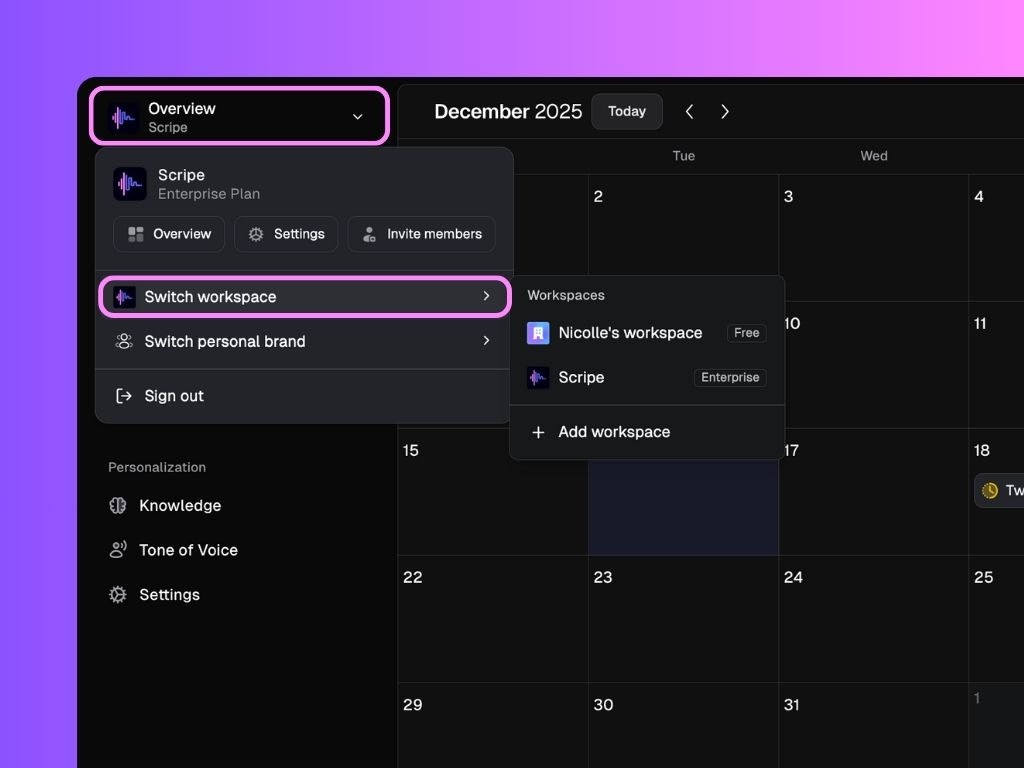
What’s the Difference Between Switching a Workspace and a Personal Brand?
Switching workspace
Moving between environments (e.g. from your company’s workspace to your own).
Switching personal brand
Changing the brand you’re working on within the current workspace.

