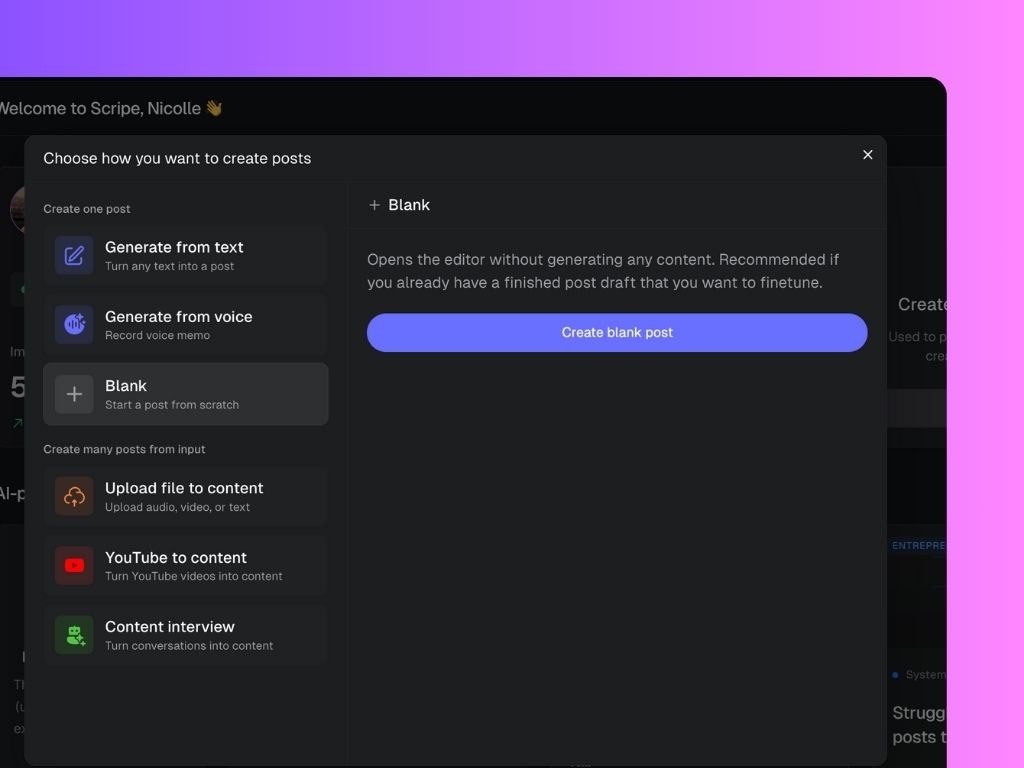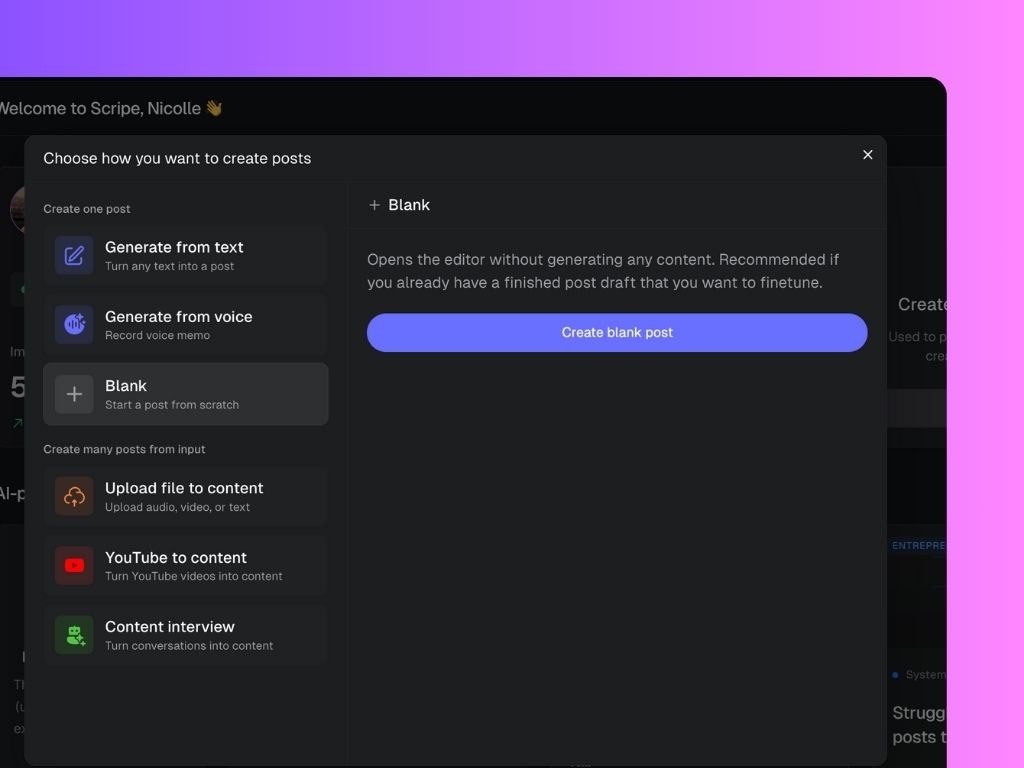How to generate a post from scratch, in Scripe.
This feature lets you start with a clean slate. If you already have a post idea or draft in mind, use this option to open the editor and build your post from scratch.
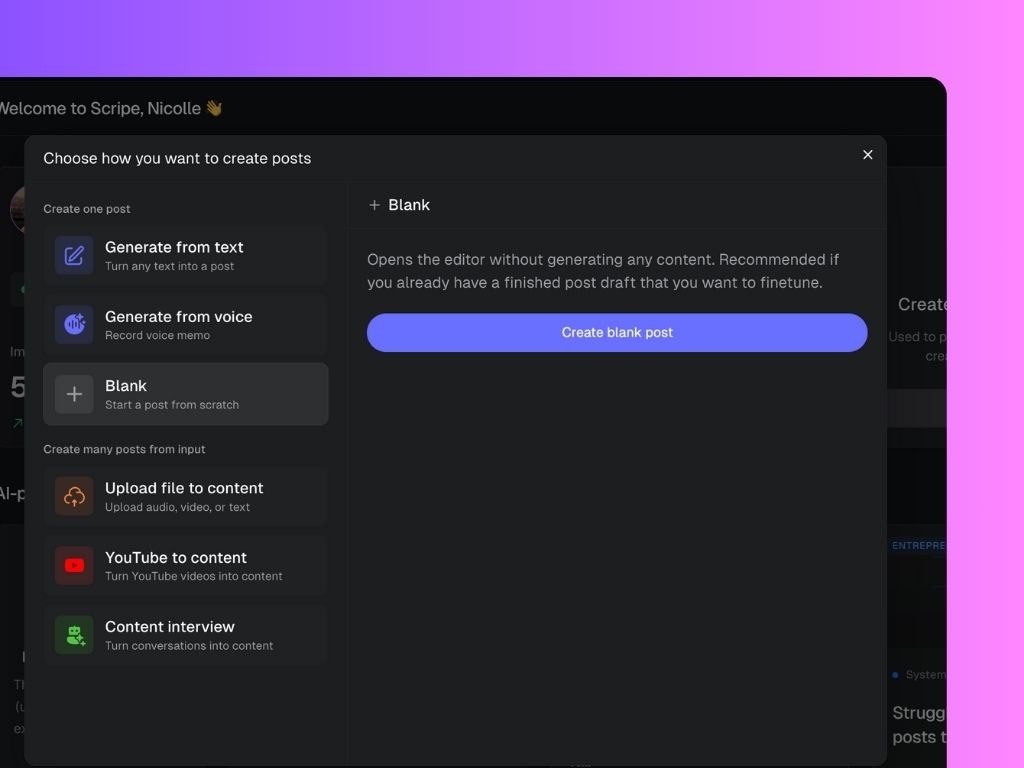
How to Use It
- On your Scripe dashboard, click the “Create posts” button (top-left sidebar)
- In the pop-up menu, select “Blank”
- Click “Create blank post” to open the editor
You can now write, format, and schedule your post in the post editor.
This option is ideal for fine-tuning finished drafts or pasting in content you’ve already written elsewhere.