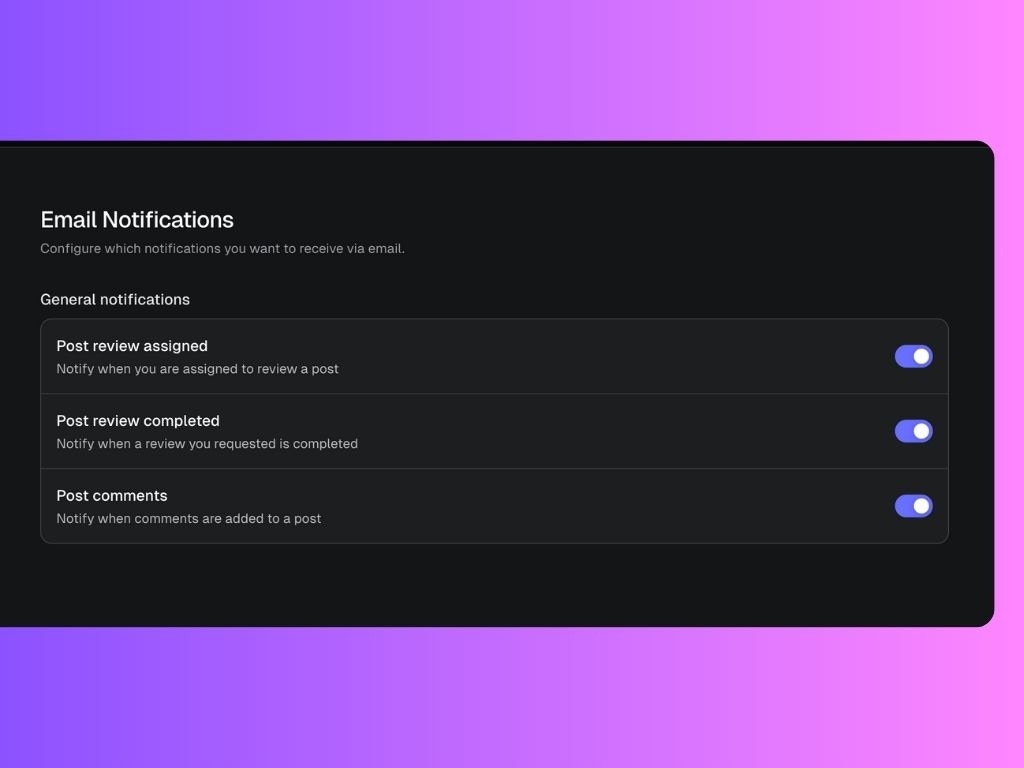Where to find your notification settings
- Go to your workspace dashboard
- Click Organization settings in the sidebar
- Select the Notifications tab
- Choose how to be notified for workspace activity.
Manage your Notifications
Click Email and/or Slack to access and customize which alerts you’d like to receive from your Scripe workspace:- Post review assigned: Get notified when you’re asked to review a post.
- Post review completed: Get notified when someone completes a review you requested.
- Post comments: Receive alerts when someone leaves a comment on a post.