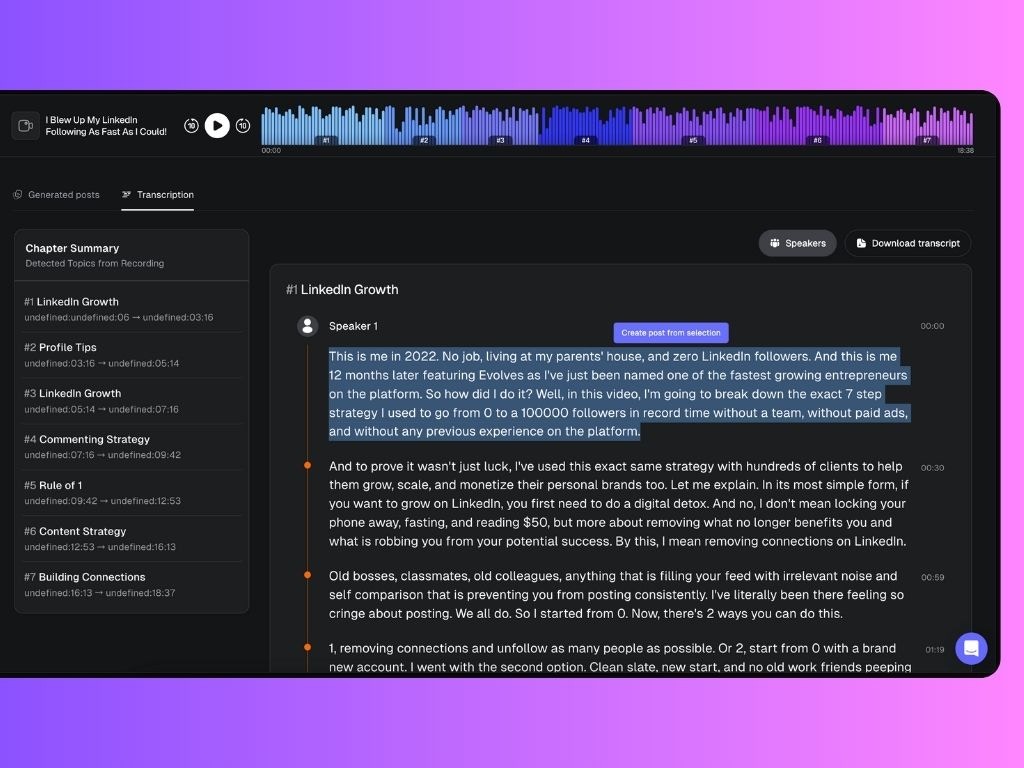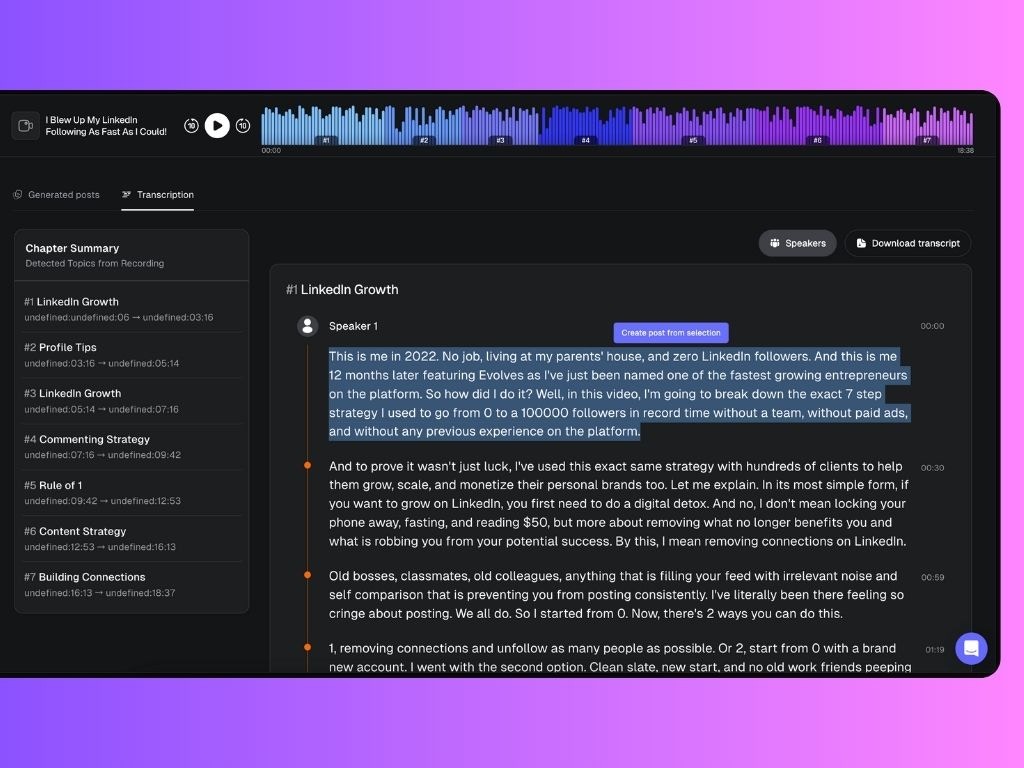What a Content Call Looks Like
A content call is a focused meeting (usually 60 minutes, held biweekly or monthly) where you guide your client through topics that can be turned into LinkedIn posts. It should feel like a conversation, not a presentation. How to prepare:- Set an agenda: Choose 2–3 themes aligned with the client’s content strategy (e.g., industry insights, personal stories, recent wins).
-
Bring prompts: Ask open-ended questions such as:
- What’s a recent challenge you or your clients faced?
- What’s a mistake you see others making in your industry?
- What’s one lesson you’ve learned recently that others could benefit from?
- Always dig deeper: Don’t stop at the first answer — ask follow-ups like “Can you give me an example?” or “What did you take away from that experience?” These layers often uncover the most authentic, engaging content.
- Record everything: Ensure the call is being recorded so it can be uploaded into Scripe later.
1
Upload the recording
On your client’s Personal Brand dashboard, click on Create Posts → Upload File to Content, and upload your meeting recording.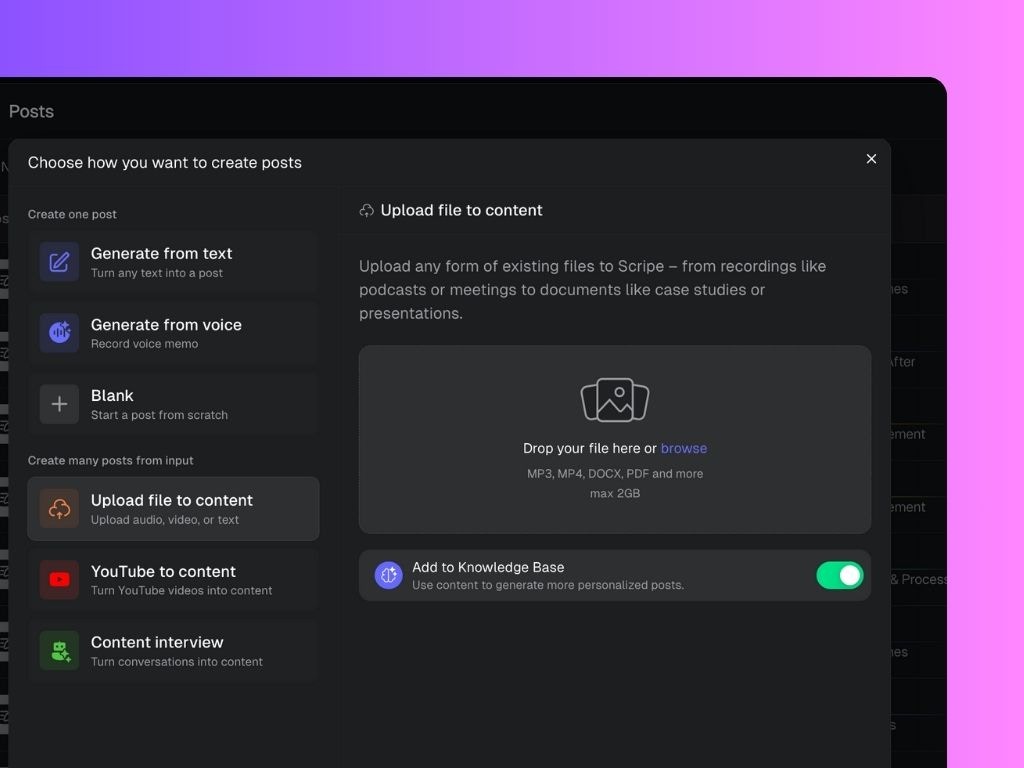
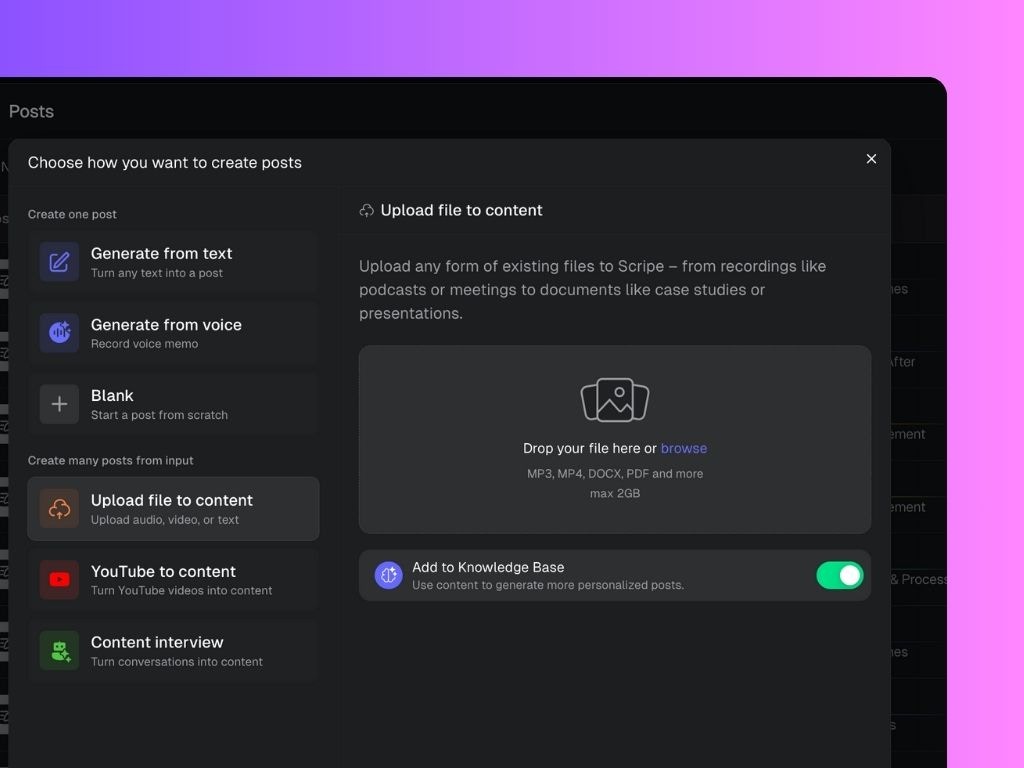
2
See generated posts
Once your file is uploaded to Scripe, you’ll be taken to a screen that helps you generate and refine LinkedIn post ideas based on your content.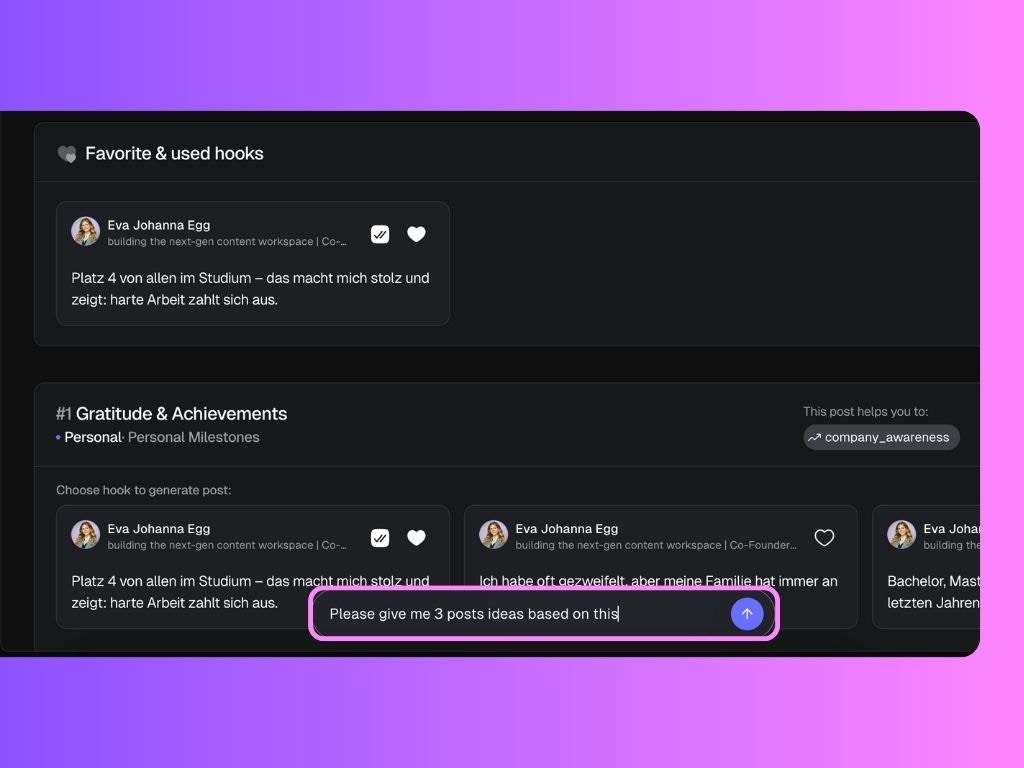
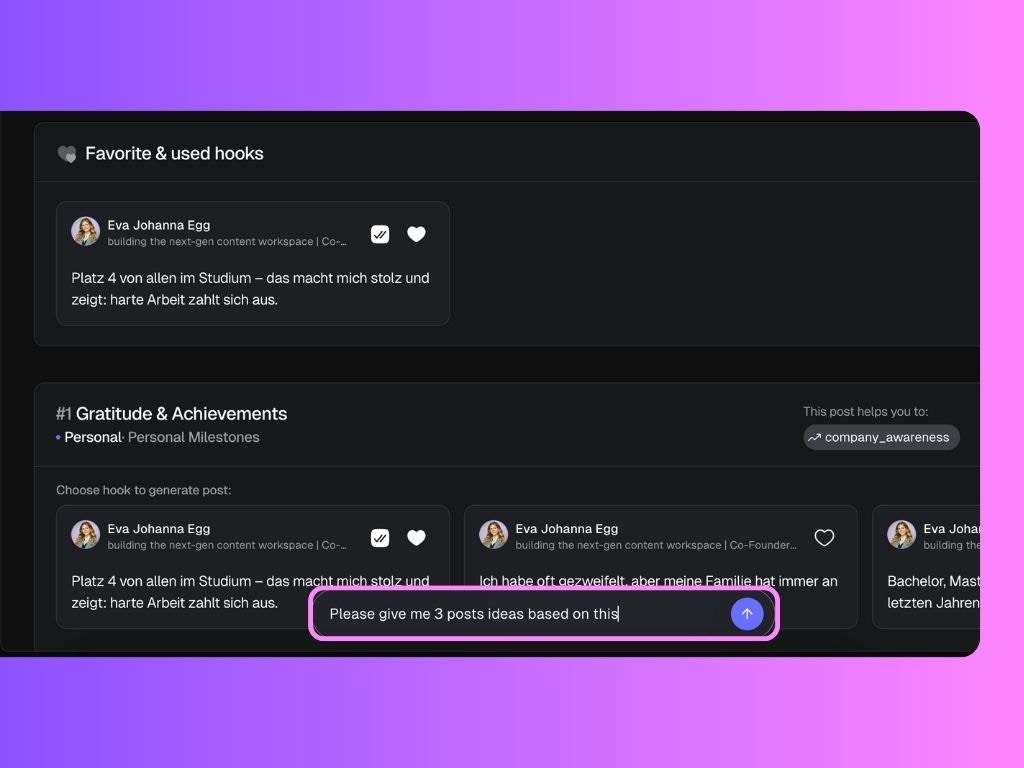
- Post Ideas: Scripe generates multiple post drafts based on the file you uploaded (e.g., audio, video, PDF, etc.).
- Post Score: Each post idea is ranked using a content score, which evaluates how well the post aligns with key performance factors such as Goal alignment, Engagement potential and Value and insights.
- Strategy Tags: Scripe highlights the strategic intent behind each post, such as: generating leads, attracting partners, educating your audience, building credibility, etc.
- Hooks: Each post suggestion comes with scroll-stopping hooks. You can:
- Click on the arrows to preview all the different hook variations
- Favorite the ones you like most
- Use any hook to instantly create a full post
Need to revisit this page later? You’ll find them saved under the Sources tab in the left sidebar.
3
Review the transcription
If you remember a standout quote or want to create a post from a specific part of the conversation, open the transcription, highlight the key section, and generate additional posts instantly.