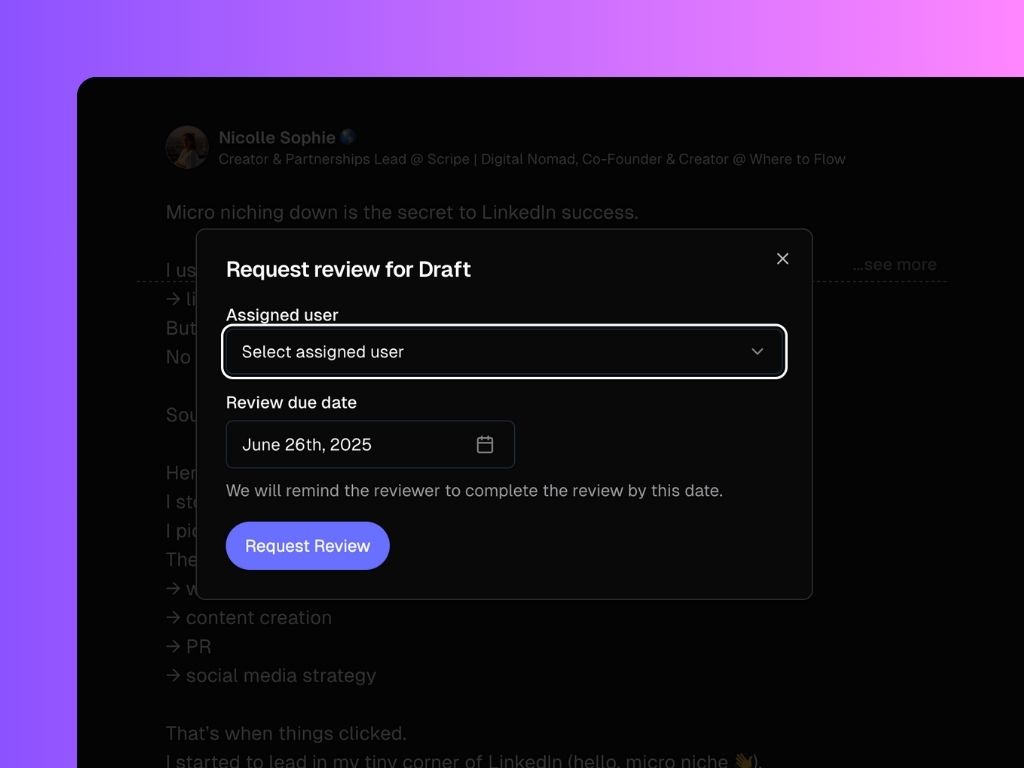Getting Started
Understanding Team & Agency Pricing in Scripe
Workspaces, personal brands, and roles — and how pricing fits in.
This guide explains how workspaces, personal brands, and user roles work in Scripe — and how billing is structured for team and agency setups.
👉 If you’re setting up Scripe for a client and you’re paying for the subscription, read this tutorial.
👉 If your client is paying for Scripe, then they need to invite you to collaborate on their workspace. In this case, read this tutorial.
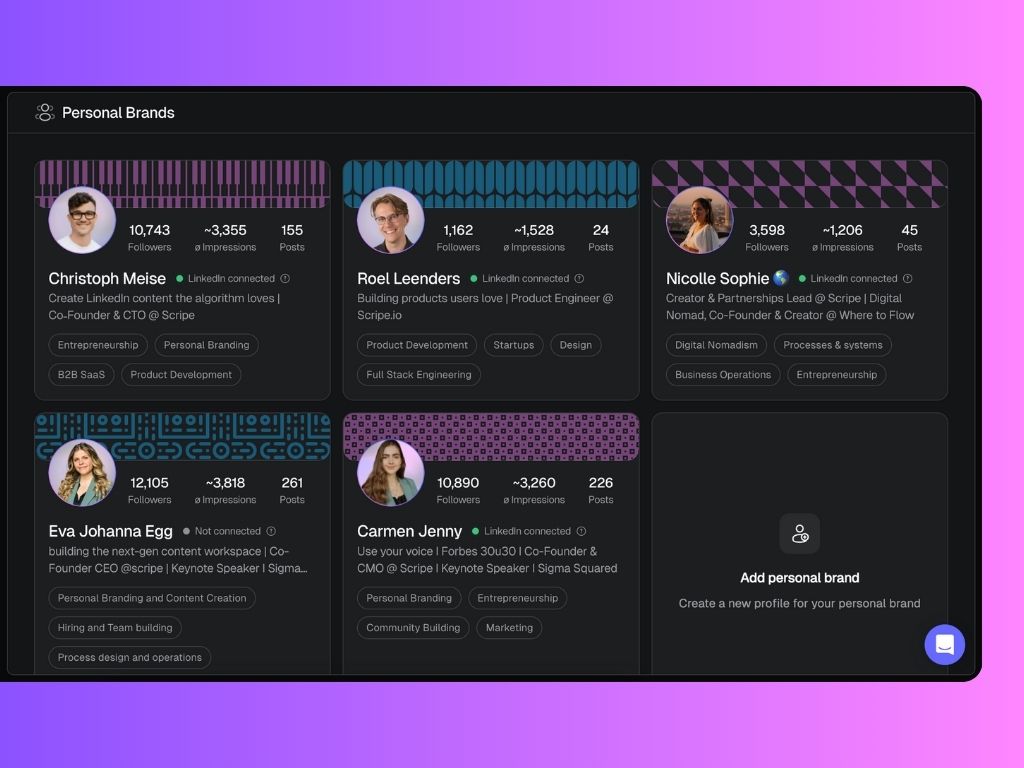
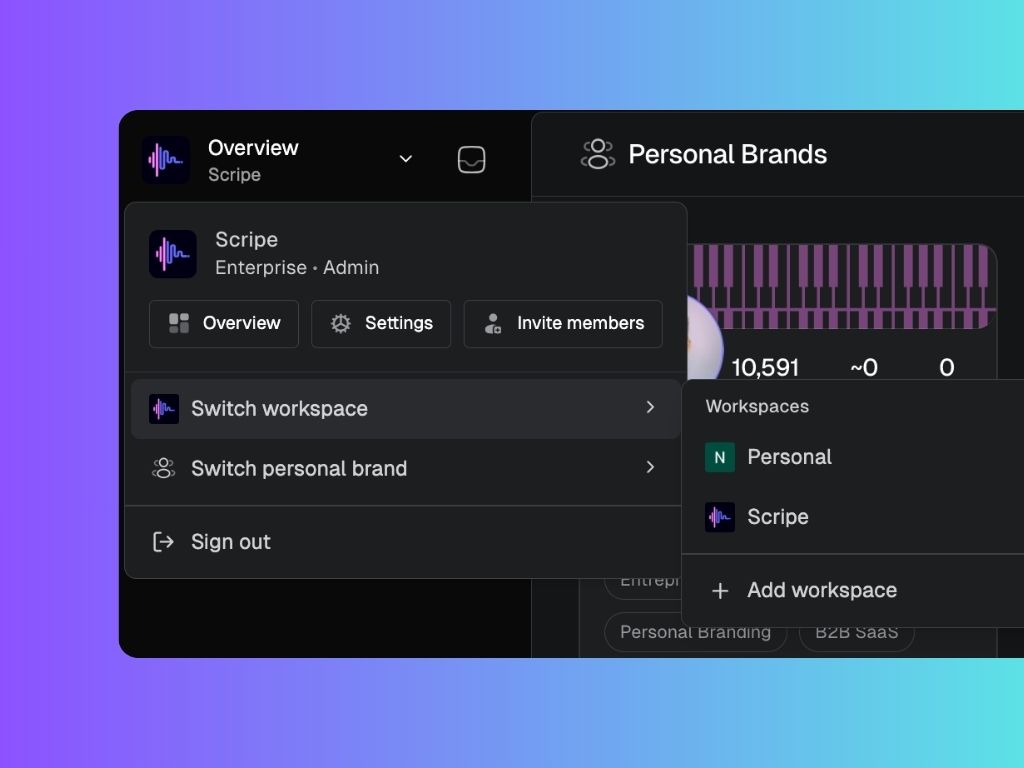
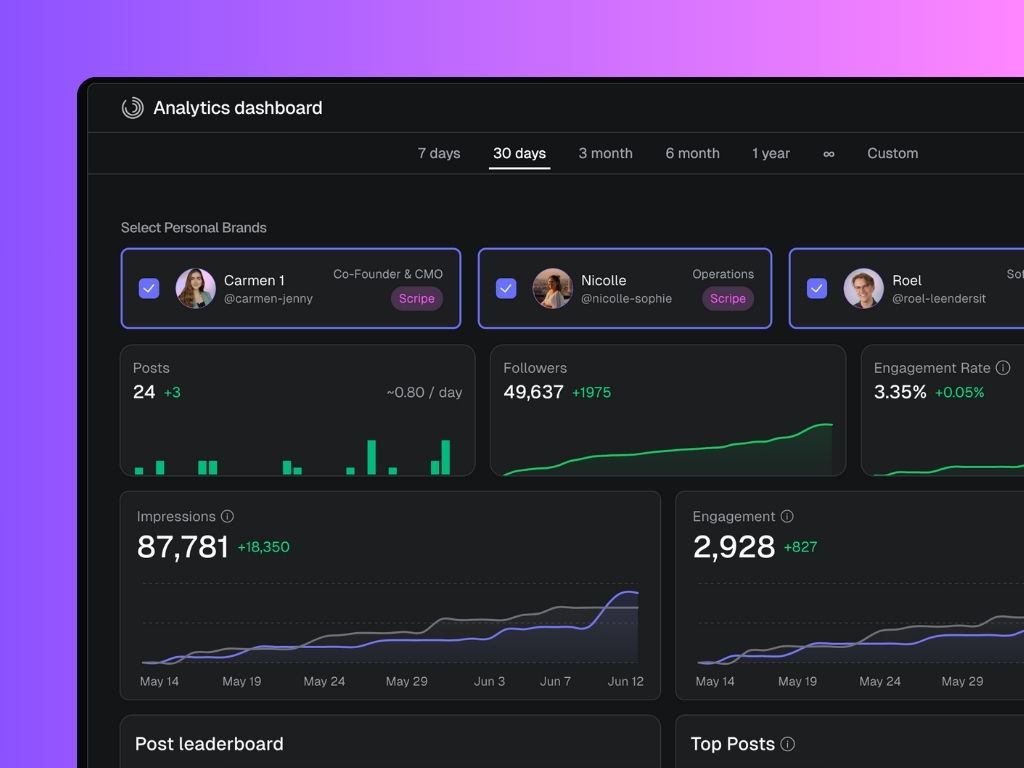
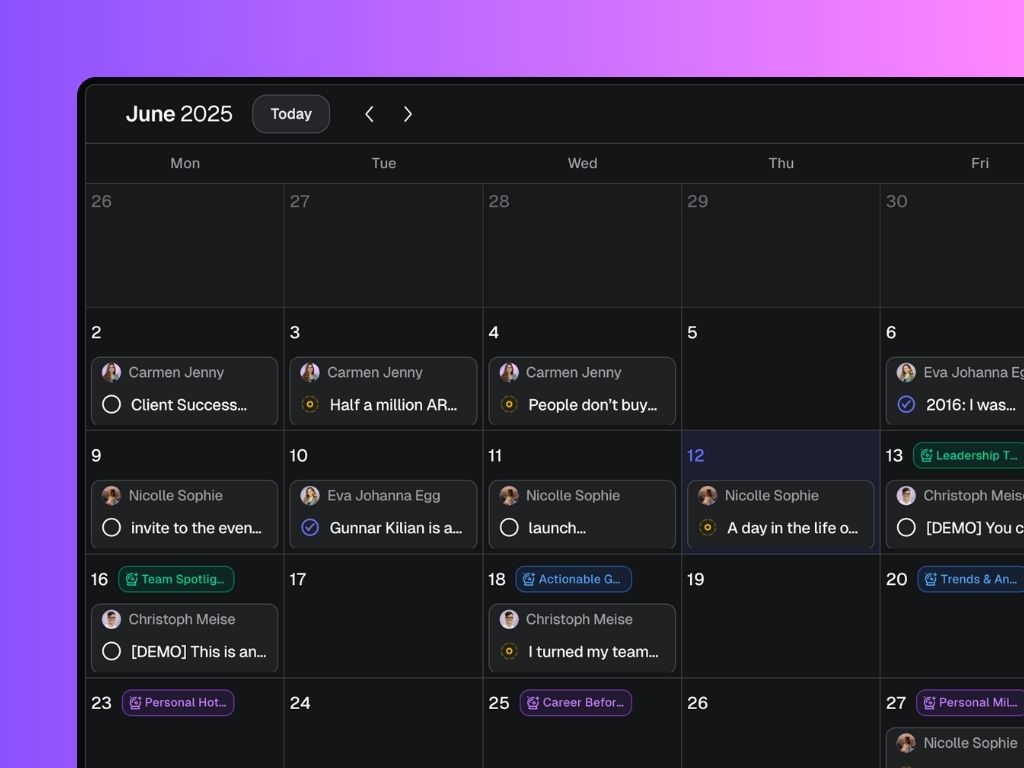
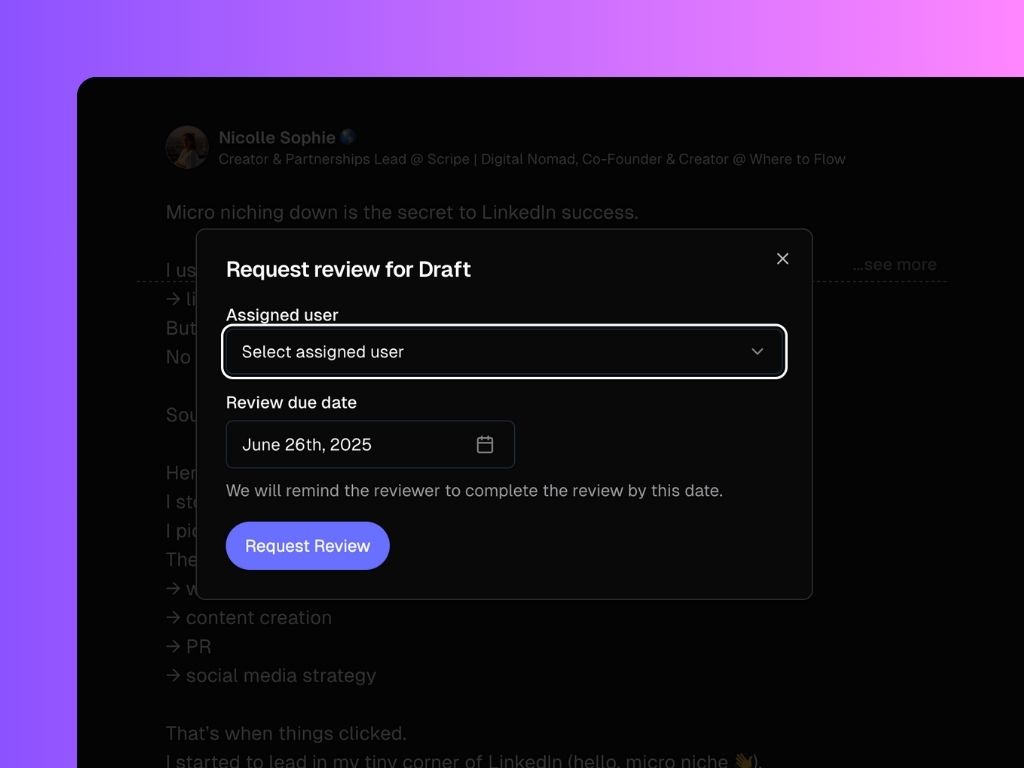
1. Workspaces: Your Collaboration Hub
- To collaborate with other people in Scripe, you need a workspace. Personal accounts (created during onboarding without selecting “workspace”) can’t invite other people.
- Every workspace has its own subscription, even if you manage multiple.
If multiple people from one company work together, keep them in the same workspace.
If you manage completely different companies (who shouldn’t see each other’s data), create separate workspaces.
If you manage completely different companies (who shouldn’t see each other’s data), create separate workspaces.
2. Personal Brands & Pricing
- Inside each workspace, you can have multiple personal brands.
- A personal brand = one connected LinkedIn account.
- Billing is per LinkedIn account, not per user.
- You can invite unlimited users to a workspace at no extra cost.
If you manage 5 LinkedIn profiles for one company, you’ll have 1 workspace with 5 personal brands, and pay for 5 LinkedIn accounts.
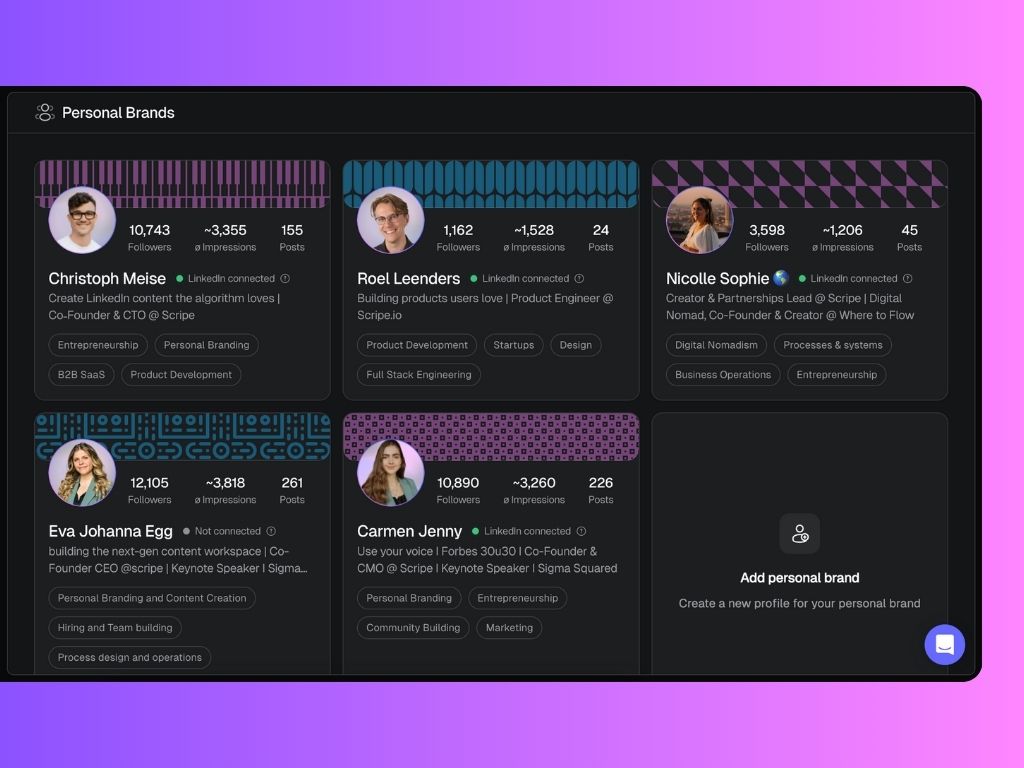
3. User Roles & Permissions
When inviting someone to a workspace, you can assign roles:- Admin – Full, unrestricted access to all areas and features of Scripe. Can manage team settings, view analytics, oversee all profiles, and publish content on behalf of any profile.
- Team Manager – Comprehensive access to all profiles, analytics, and dashboard functions. Cannot publish content, maintaining a focus on management and strategy oversight.
- Content Assistant – Limited to managing and supporting a single personal brand profile. Does not have access to other team profiles or organizational data, ensuring privacy and focus.
- Personal Brand – Restricted to their own profile and data only. Ideal for individuals managing their personal brand without access to other team profiles or insights.
- Personal Brand with Team Insights – Access to own personal brand, plus the team analytics dashboard and team calendar. No access to other members’ brands, settings, or billing.
4. Switching Between Workspaces
If you’re part of multiple workspaces:- Click your workspace name.
- Select another workspace from the list.
- You’ll switch instantly without logging out.
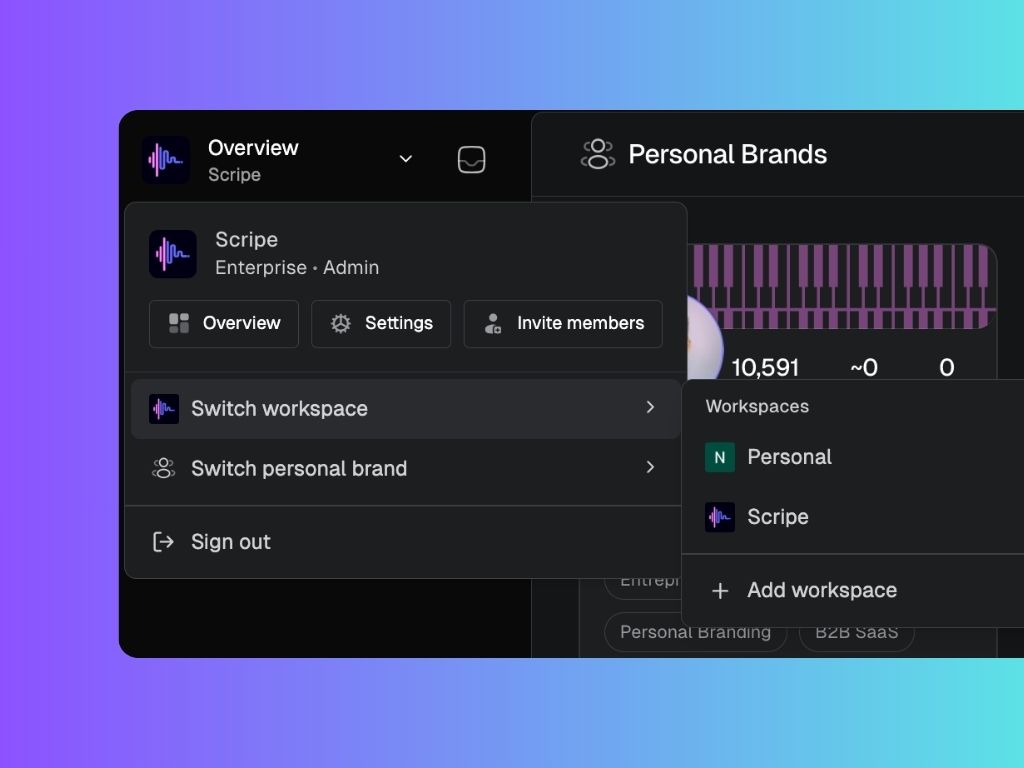
5. Extra Features in Workspaces (vs. Personal Accounts)
Workspaces unlock powerful team features:Analytics Dashboard
View combined analytics for all personal brands in a workspace, perfect for reporting total reach, impressions, and engagement to clients.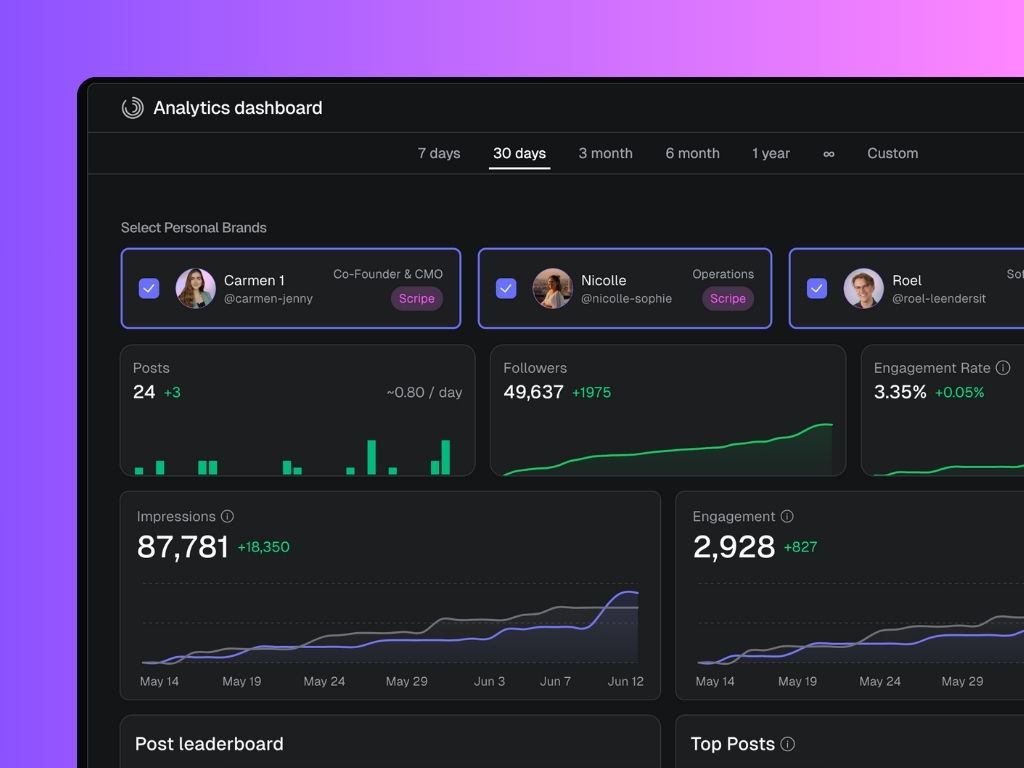
Company Calendar
- See all posts from all personal brands in one place.
- Add notes for specific personal brands (e.g., “Post about topic X next week”).
- Track who posted what and when.
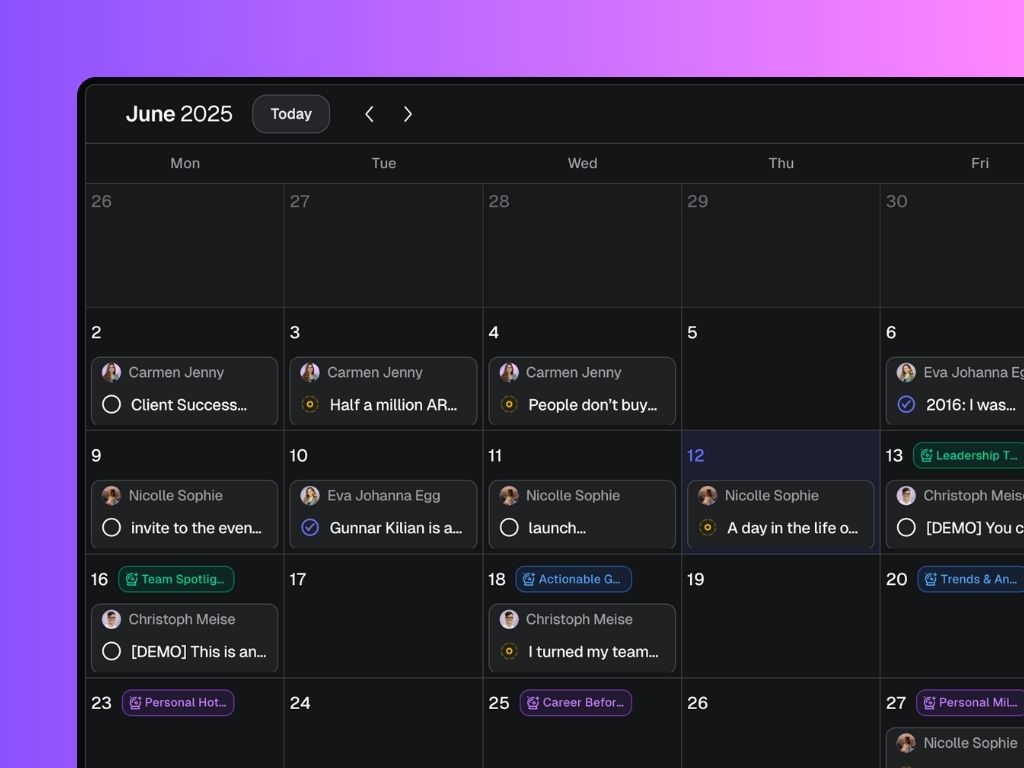
Content Review Workflow
- As an admin, you can request content reviews from other users.
- Assign a reviewer and a deadline, they’ll get an email and notification.